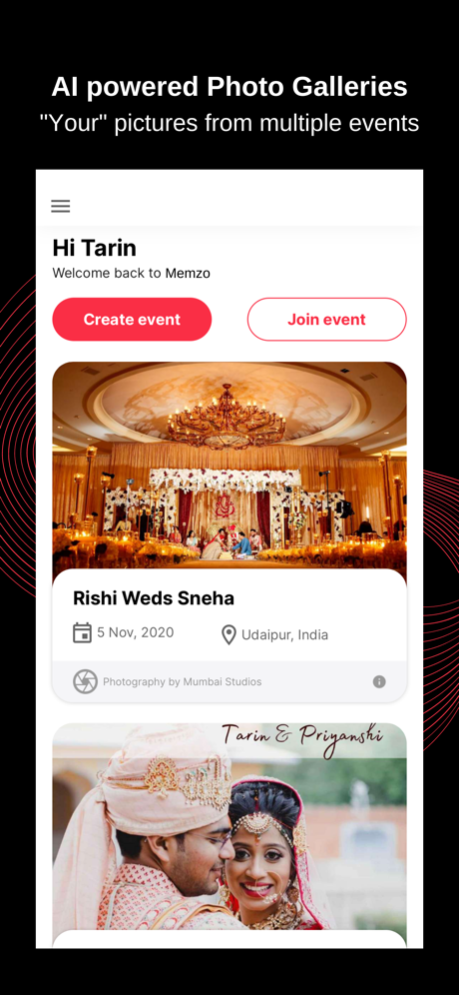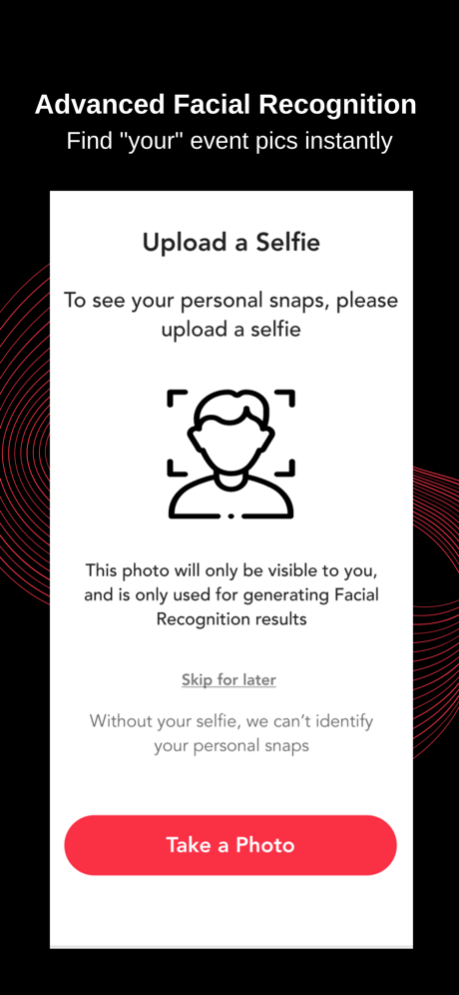Memzo App 2.4
Continue to app
Free Version
Publisher Description
Existing Users Only. This app is currently for existing users invited during our initial launch.
New users can access all features on our web app at https://memzo.ai.
Memzo is a Facial Recognition powered Photo Sharing App to ensure all guests receive their personal photos from events, instantly! It is the easiest way to share pics from Events such as Weddings, Marathons, Birthday Parties, Social Events, Anniversaries, College Convocations, Sporting events or even corporate outings/conferences and more. Guests get their photos and photographers get branding and reach.
We dress our best, have a great time at these events, and surely the photographer manages to capture some of our great and candid moments. But unfortunately, we never see those pictures again. Well, not anymore! Memzo is the most simple and seamless way to ensure that each guest, at any event, gets his/her personal snaps from the event.
On Memzo, you can see all your personal photos from the events you are invited to. Additionally, you can also see Highlight photos from the event. Moreover, you can mark photos as Favorites and save them in a separate folder. You can also share photos on social media, create Instagram & Facebook Stories in one click or Save the photos to your phone.
Share it, Memzo it
Jun 2, 2022
Version 2.4
- Design improvements to make the app seamless and more user friendly.
- Performance improvements and bug fixes to enable a seamless user experience
Just trying our best to enrich your experience one update at a time!
About Memzo App
Memzo App is a free app for iOS published in the Screen Capture list of apps, part of Graphic Apps.
The company that develops Memzo App is Oneglint Media Solutions Private Limited. The latest version released by its developer is 2.4.
To install Memzo App on your iOS device, just click the green Continue To App button above to start the installation process. The app is listed on our website since 2022-06-02 and was downloaded 5 times. We have already checked if the download link is safe, however for your own protection we recommend that you scan the downloaded app with your antivirus. Your antivirus may detect the Memzo App as malware if the download link is broken.
How to install Memzo App on your iOS device:
- Click on the Continue To App button on our website. This will redirect you to the App Store.
- Once the Memzo App is shown in the iTunes listing of your iOS device, you can start its download and installation. Tap on the GET button to the right of the app to start downloading it.
- If you are not logged-in the iOS appstore app, you'll be prompted for your your Apple ID and/or password.
- After Memzo App is downloaded, you'll see an INSTALL button to the right. Tap on it to start the actual installation of the iOS app.
- Once installation is finished you can tap on the OPEN button to start it. Its icon will also be added to your device home screen.